These instructions will show you how to either add a synopsis and/or edit your current one. The synopsis is the description about your book that will show up in the bookstore.
1. Login to TheBookPatch.com by entering your email address and password and clicking the Log In button at the top right.
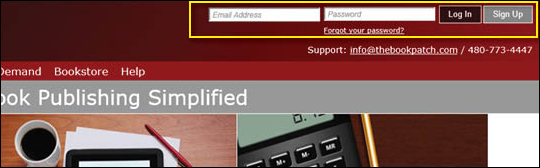
2. Click the Book Dashboard link located below the logo.

3. In the Published section, click the book details button.

4. In the Publishing Status section, click the Add/Edit link that is to the right of the Bookstore Synopsis heading.

5. Enter your synopsis. Please note that you are limited to 1,000 characters. As you type the characters left counter will adjust to show you how many characters you have left.

6. Click the Save button once you are done.

7. You will be redirected back to your books detail page once the synopsis is saved.
