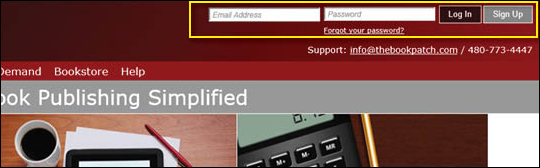
2. Click the Book Dashboard link located below the logo.

3. In the Published Book Projects section, click the book details button.

4. In the Publishing Status section, click the Click to remove link that is to the right of the Book is in Bookstore heading.

5. Click the Yes button to remove your book from the bookstore.

6. You can see that your book is no longer listed in the bookstore.

7. If you want to put your book back into the bookstore, repeat the steps above.
